Occasionally, you might encounter the following message when you log into your computer:
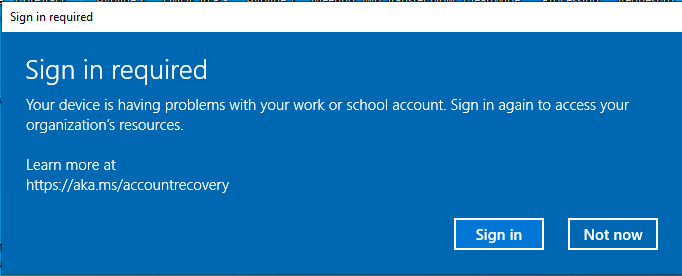
This can happen when you are working remotely. While you can manually try to "Sign in," below are IT's recommendations to prevent the message from popping up in the first place:
- When working remotely consecutive days, keep your laptop turned off overnight. Unplugging will also save your laptop's battery life.
- If you do keep your laptop on overnight, you should at least log off of your computer.
- If you do stay logged into your account overnight, you should at least close Microsoft Outlook and Microsoft Teams.
The Sophos Connect VPN will stay connected for 24 hours since your last connection. If you connect at 6 am on Tuesday, Duo will start prompting you to reconnect to the VPN at 6 am on Wednesday. If you do not accept the Duo prompts, you will get locked out of Duo and will not be able to log in.
If you are signed out completely and logging in fresh in the morning, and this pop-up appears, make sure that you are connected to the VPN in Sophos Connect before launching Microsoft Outlook or Teams. If you attempt to open Outlook or Teams before connected to the VPN, this message will appear.
Was this article helpful?
That’s Great!
Thank you for your feedback
Sorry! We couldn't be helpful
Thank you for your feedback
Feedback sent
We appreciate your effort and will try to fix the article